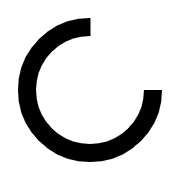Reprogramming Your Garage Door Keypad: Easy Steps for Enhanced Security and Access Control

Garage door keypads offer a convenient and secure way to control access to your garage without the need for physical keys. These devices allow you to enter a code to open and close the garage door, eliminating the risk of lost or stolen keys. But like any access control system, garage door keypads require regular upkeep to ensure optimal security.
Reprogramming your keypad with a new code helps prevent unauthorized access to your garage and home. If you suspect that your code has been compromised, or if you want extra security, reprogramming the keypad with a new code can help protect your property. Regularly changing the access code also prevents former residents or workers who may have known the code from gaining access.
Here we’ll guide you through the easy process of reprogramming the keypad to improve your garage door’s security and convenience.
A garage door keypad is an electronic device that allows you to open and close your garage door by entering a specific code. These devices usually have a numeric keypad and a few additional buttons for programming.
Depending on the keypad and age of the unit, one common feature is the ability to set temporary codes, which can be given to guests or service providers who need access to your garage for a limited time. These codes can be programmed to expire after a certain number of uses or a specific time period.
You can also set multiple user codes for different household members or authorized individuals. Some keypads allow a primary user who can add, remove, or modify other user codes.
Over time, your access code may be compromised through various means, such as someone watching you enter the code or finding a written copy of the code. Periodically changing it helps prevent unauthorized access.
This is especially important when moving into a new home. The previous residents may have shared the garage code with others, so you’ll want to reprogram the keypad to ensure only you have access.
Using unique codes for different family members is another benefit of regular reprogramming. It lets you monitor who is accessing the garage and when. If a code is compromised, you'll know exactly which one to change.
Before you start reprogramming your garage door keypad, make sure you have the necessary tools and materials. The most important item is your garage door opener's user manual, which should provide specific programming instructions. If the programming buttons are located on the back of the opener, you may also need a step ladder for access.
You’ll also want to have the garage door opener's model number. If the user manual is lost or the instructions are unclear, you can refer to the manufacturer's website or contact their support using the model number.
Step 1: Locate the Programming Button on the Garage Door Opener
The programming button is usually located on the back or side of the garage door opener's motor unit. It may be a small push button or a switch, and it's often colored red or yellow. Consult your user manual or look for a diagram if you're unsure where to find it on your specific model.
Step 2: Enter Programming Mode
To enter programming mode, press and hold the programming button until the opener's light starts blinking. The exact procedure may vary by model, so refer to your manual if necessary. Release the button once the light is blinking, indicating you're in programming mode.
Step 3: Enter a New Code
On the keypad, enter your new code and press the enter button. The code should be 3-5 digits, depending on your model. Avoid using easily guessable numbers like your address, birthdate, or sequential numbers.
Step 4: Save the New Code
To save the new code, press and hold the programming button again until the opener's light stops blinking. This will exit programming mode and save your new code. The exact procedure may vary, so consult your manual if necessary.
Step 5: Test the New Code
Make sure to test the new code to ensure it works properly. Enter the new code on the keypad and press enter. The garage door should open or close. If it doesn't work, recheck the code and try again. If problems persist, consult your user manual or contact the manufacturer's support.
Troubleshooting Common Issues
If the keypad doesn't respond after reprogramming, check the following:
- Double check to make sure you're entering the correct code and pressing enter.
- Low batteries are a common issue. Try replacing them with new ones.
- The keypad needs a clear line of sight to the receiver. Check for any obstacles or sources of interference.
If the keypad still doesn't work, consult your user manual for model-specific troubleshooting steps. You may need to reprogram the keypad. If problems persist, contact the manufacturer's support for further assistance.
As we mentioned previously, best practices include choosing a code that's difficult to guess but easy for you to remember. Don't share your codes with too many people. If you must give the code to a guest or service provider, consider setting a temporary code that will expire when they no longer need access.
Change your codes regularly to prevent unauthorized access. This is especially important after guests or workers have left your home. Even if you trusted them with the code, changing it afterwards ensures they can't access your garage in the future.
Reprogramming your garage door keypad is a simple but essential step in maintaining the security of your home. By following the steps outlined here, you can change your access code and prevent unauthorized access. Remember to create unique codes and avoid sharing them with too many people. Change your codes regularly, especially after guests or workers have left your home. If you encounter any issues or need further assistance, consider consulting with a professional or contacting Clopay's support.